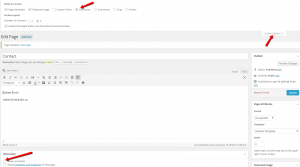WordPress – http://blogs.ubc.ca/support/
Photos – http://www.everystockphoto.com/
Graphics – http://www.freepik.com/
Icons – http://thenounproject.com/
Colours and Palettes
http://www.colourlovers.com/
http://coolors.co/
Connect help at E-Learning – http://elearning.ubc.ca/connect/student-resources/
How to disable comments
Edit the page you wish to disable comments on
Top right corner of the page, click “screen options”
Select “discussions”
A new box will appear below the main content allowing you to unselect “allow comments”
How to make single line spaces
By default, when you hit “enter” on the keyboard, WordPress does double spacing. To make a single line return line, hold down shift and click enter (shift-enter) instead of just “enter”.
Contact Info
Ben Rogers
ben.rogers@ubc.ca